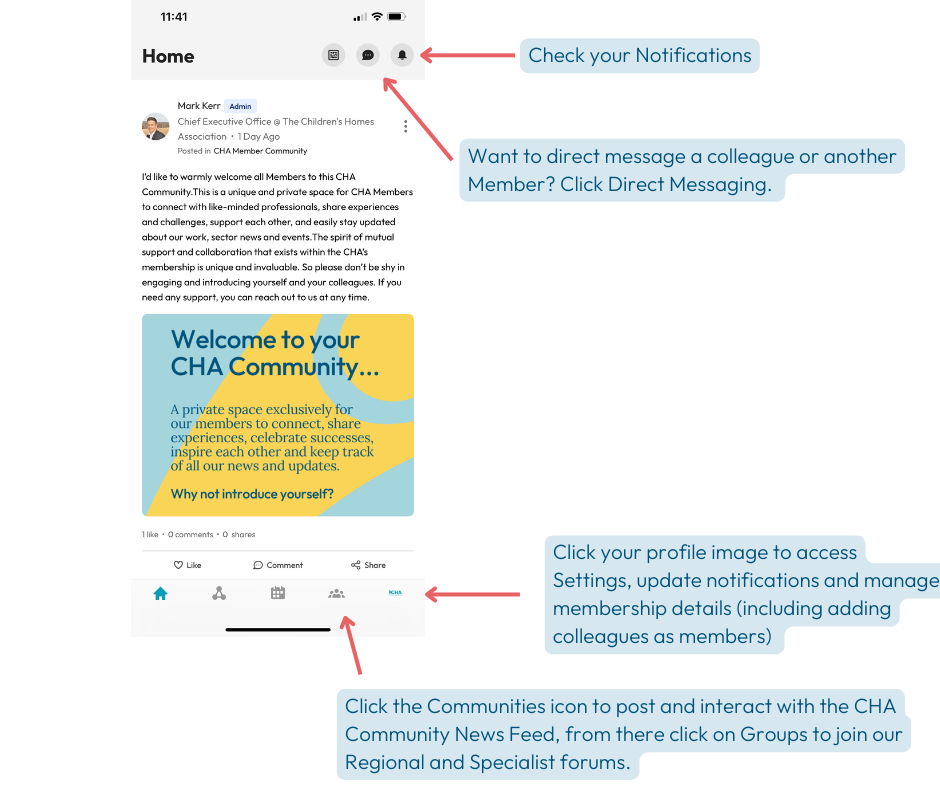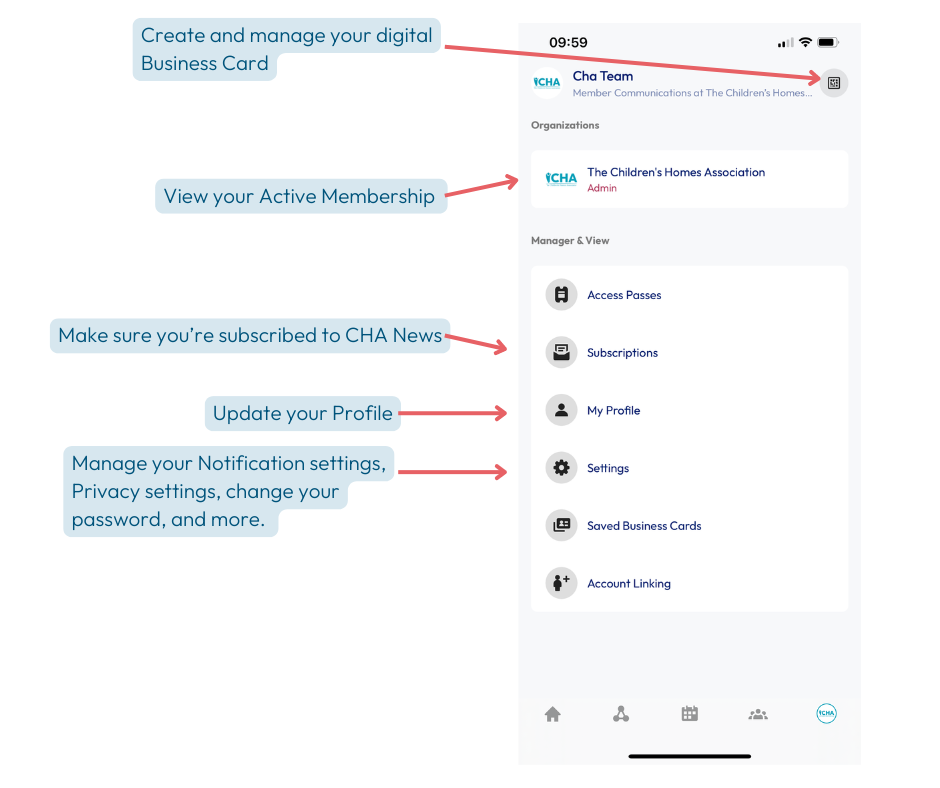The My CHA App brings members of The Children's Homes Association together to network, communicate and share experiences in our private Member-only forums, get instant updates about our news and events, and easily manage membership details - all in one place.
It's also a new way for our members to manage all aspects of their membership, via the My CHA Mobile App and our new membership management platform, GlueUp.
IMPORTANT: This new platform replaces the old one, so your previous log-ins are now redundant. All you need to do is take a few minutes to Register a new account via the My CHA App or desktop app. Your membership will be automatically recognised when you register and log-in for the first time. WHEN REGISTERING, YOU MUST USE THE SAME EMAIL ADDRESS AS PREVIOUSLY.
If you joined CHA very recently, you may already have registered via the MyGlue App as your membership was processed on our new system. Your registration details will still be valid in the My CHA App. If you have already Registered to the MyGlue App, simply delete the MyGlue app from your mobile device, then download the My CHA App - you will be able to log-in with the same details without needing to re-register.
What are the benefits?
Engage with our supportive community of residential childcare providers across England and Wales:
- Connect and interact with other Members on the My CHA Member Community news feed, and join our Regional and specialist groups for closer connections
- Share learning and challenges with like-minded professionals
- Keep track of your conversations and connections
- Get instant notifications of all our news and events and manage your membership details all in one place.
 Easily manage your membership in one place:
Easily manage your membership in one place:
- Manage your organisation’s membership and get automatic reminders about membership renewals and fees
- Maintain and update your organisation’s profile in the CHA Member Directory
- Easily add or update your organisation’s contacts so that your team can benefit from being part of the CHA community.
Already a member? Register now to get instant access.
Here’s how to get started with the My CHA Mobile App and manage your membership via our new platform:
The My CHA Mobile App is powered by our brand new membership platform, GlueUp. It's a comprehensive membership platform that enables you to more easily manage your membership all in one place, while also engaging with our enhanced digital community. This new platform has replaced all previous accounts on our old website and placement portal.
All existing members are already active in our new platform, but you will need to Register a new account to get started. The best way to experience our new membership platform for the first time is via the My CHA Mobile App, but you'll also be able to log in and manage all aspects of your membership on your desktop using the same details.
Registering your account for the first time via the My CHA App:
Download the My CHA App to your mobile device (see links below) and on entering, click to REGISTER.
Do not try to log-in with your previous CHA website log-in details, as they will no longer apply. Instead, click Register to create a new account.
IMPORTANT: Be sure to use the email that is already on our system when you Register your new account (ie the email address that you already recieve our news bulletins to). If you Register with an email address that is not already on our system, you will not gain access to App features when you log in,
Your organisation’s Primary Contact(s), as well as your organisation’s additional team members that are already activated on our system, are all able to Register to create an account, then log-in to access the App. As long as the correct email addresses are used, and they are already active in our database, you and your colleagues will be able to log in and access the My CHA communities, news feed and groups right away.
Primary Contacts (already defined in our database for your organisation) can manage your membership via the App, and also invite or remove other colleagues at any time (only member contacts within your organisation will be approved).
During the process of Registering your new account, be sure to look out for and respond to any notification emails, for example, to confirm your email address. If you do not confirm your email address you will not be able to log-in.
Don’t have access to a mobile?
If you’re not able to download and use the My CHA App on a mobile device at this time, you can still Register to our new system via your Desktop computer and engage in the community in all the same ways, with access to all the same benefits.
Simply follow this link to Register on your desktop, via the GlueUp / MyGlue platform. This is the platform that powers our new membership platform as well as the My CHA Mobile App. The only difference is in the name! All the same functionality will be available to you if you are only able to use a desktop computer.
What about my previous CHA log-in details?
Our new membership platform and My CHA Mobile App are replacing all previous member areas on our old website. So, any previous log-in details that you have used on our website will no longer function and will no longer be needed.
We will be asking for your input as we work to develop our new Member Directory as a replacement to the outdated Placement Portal, which has become less effective both for our members and for Local Authorities over time. Look out for updates as we improve the functionality of our new Member Directory.
Once you’re logged in...
We know it will take a while for all our members to get involved and start engaging on this brand new platform, but please take some time to explore the app - why not make a post to introduce yourself or share some news? We will be adding more and more content and opportunities to engage over time, so be sure to stay engaged.
Look for the following features either on the My CHA mobile app or when logged in on your desktop.
 | HOMEOn the Homepage, the first page you see when you log in, whether in My CHA on your mobile device, or MyGlue on your desktop, you’ll see a summary of any new posts on our CHA Community News Feed.
|
 |
COMMUNITIES & GROUPSClick the Communities icon to interact on CHA Community News Feed, just as you would on a typical social media platform. From here, you can also click Groups to browse and request to join our Regional and Specialist Community Groups and interact in those as well!
|
 | EVENTSKeep an eye on the Events calendar tab, as events such as our conferences will be added here over time. |
 | SETTINGS AND PROFILEClick on your profile icon, bottom right in the My CHA mobile app, or top right in MyGlue on your desktop, to access your wider settings, update your profile, and more. |
 | SUBSCRIPTIONSMake sure you visit your Subscriptions settings and stay subscribed to CHA News so that you continue receiving our newsletters. |
We look forward to welcoming you to this exciting new platform! If you have any issues, or need support ensuring your details are registered correctly, please reach out to us via the form on our CONTACT US PAGE >